Queue Management System Guide
In today's business environment, delivering exceptional customer service is more important than ever. An effective Queue Management System is essential for organizations aiming to streamline customer flow, reduce wait times, and enhance overall satisfaction. This comprehensive guide explores everything you need to know about queue management systems and how they can transform your business operations.
Index
List of Services
-
01List Item 1
Understanding Queue Management
-
02List Item 2
What is a Queue Management System?
-
03List Item 3
Benefits of Implementing a Queue Management System
-
04List Item 4
Which Industries Benefit from Queue Management Systems?
-
05
How does a Queue Management System Work?
-
06
How to Choose the Best Queue Management System?
-
07
Components of a Queue Management System
-
08
How to Implement a Queue Management System
-
09
Future Trends in Queue Management System
-
10
Additional Resources
Index 01
Understanding Queue Management
Queue management is about efficiently handling waiting customers. It connects them with staff for help. This makes the waiting time better for everyone.
There are three main types of waiting times:
- Service wait time: This is the real waiting time that begins when a customer decides to acquire a service until they are called by service employee to get it.
- Avarage service wait time: This is the avarage waiting time for all customers who decides to acquire a service until they are called by service employee to get it.
- Avarge branch wait time: This is the avarage waiting time to be spent by customers who visits the service branch to acquire a a service until they actually possess it.
And three main types of service times:
- Service time: This is the real service time that begins when a customer is called by service employee until they actually possess the service.
- Avarage service time: This is the avarage service time for all customers that begins when a customer is called by service employee until they actually possess.
- Avarage branch service time: This is the avarage service time to be spent by customers who visits the service branch to acquire a a service until they actually possess it.
The total avarages of service wait time and service time for a chosen service defines the avarage time for customers to be spent at service branch they are visiting and the total avarage for branch wait and service time will estimate the avarage to be spent within a branch for group of customers.
To make better customer experiance, you need to cut down actual waiting and service times. You also need to make avarage waiting and service times better. Improving one type of waiting and services times is not enough to improve your customer experince.
The Importance of Queue Management in Customer Journey Management
Queue management is key in managing customer journeys. Customer needs and behaviors are changing fast. Today, customer journeys are more complex and varied to meet different customer preferences.
Queue management system started to reduce waiting times in retail stores. But now, with new technology and changing customer behaviors, customer journeys are more complex. Customers want a seamless and personalized experience from start to finish.
By focusing on queue management, you can meet your customers' evolving needs. This will make their experience with your business better.
Index 02
What Is a Queue Management System?
A Queue Management System (QMS) is a technological solution designed to manage and optimize the flow of customers in service areas. It helps businesses control queues, minimize waiting times, and improve the customer experience by:
- Organizing Customer Flow: Directing customers efficiently through service processes.
- Reducing Perceived Wait Times: Keeping customers informed and engaged while they wait.
- Enhancing Service Efficiency: Allowing staff to serve customers promptly and effectively.
Functionalities of Queue Management Systems
Queue management systems vary in complexity. Some have simple paper ticketing and a call-up display. Others include appointment scheduling, self-service kiosks, and virtual queuing solutions.
These systems can be software or hardware, or a mix of both. They offer various components and functionalities. Some can be used alone, but better solutions combine many modules for a smooth experience.
Examples of Software in a Queue Management System
- Online appointment scheduling
- Virtual queuing via internet, mobilephone application, and social media applications
- Web-based applications for staff
- Web-based applications for management and administrators
- Control room Web-based Dashboards
- Notifications for both customers and staff
- Real-time operational monitoring
- Centralised management and reporting
- Customer feedback surveys
- AI data prediction modules
Examples of Hardware in a Queue Management System
- Self-service kiosks
- Ticket printers
- Waiting area displays
- Counter displays
- Audio-visual equipment
- Calling keypads
- POE hubs to connected hardware
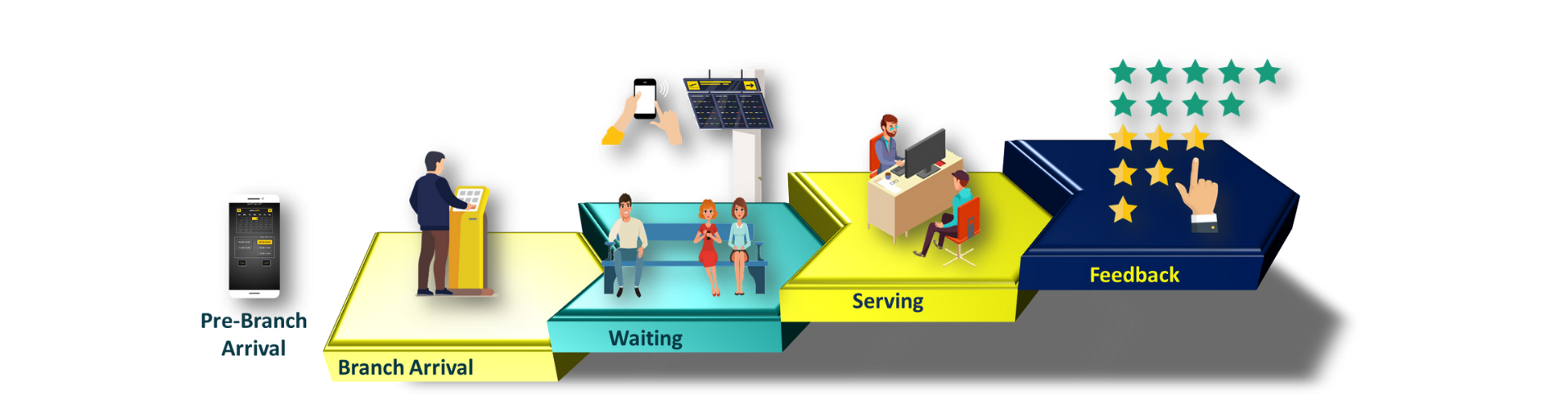
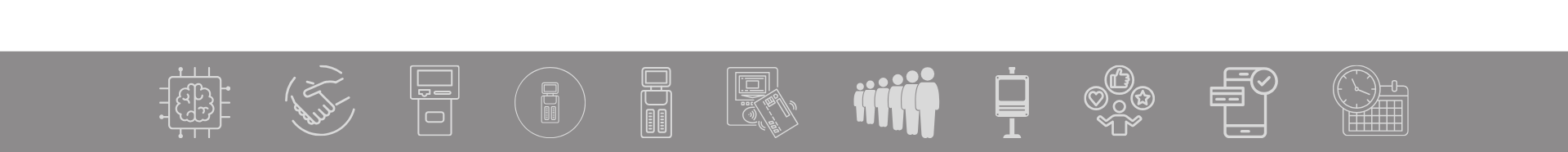
Index 03
Discover how a QMS can revolutionize your business:
1. Enhanced Customer Satisfaction
A well-implemented queue management system ensures that customers feel valued and attended to by:
- Providing real-time updates on wait times.
- Offering virtual queuing options.
- Reducing overcrowding in waiting areas.
2. Increased Operational Efficiency
Streamline your operations by:
- Optimizing staff allocation based on demand.
- Reducing bottlenecks in service areas.
- Automating routine processes to free up staff time.
3. Informed Decision Making
Leverage data and analytics:
- Monitor customer flow and service times.
- Identify peak hours and allocate resources accordingly.
- Make data-driven decisions to improve services.
Features of Zeour's Queue Management System
At Zeour, our queue management system is designed with cutting-edge features:
Interactive Touchscreen Kiosks
- Allow customers to check in easily.
- Provide service selection options.
- Display personalized messages.
Real-Time Monitoring Dashboard
- Track queue lengths and waiting times.
- Monitor staff performance.
- Access detailed analytics and reports.
Virtual Queueing via Mobile App
- Let customers join the queue remotely.
- Send notifications and updates.
- Enhance convenience and flexibility.

Index 04
Which Industries Benefit from Queue Management Systems?
Queue management systems can be a game-changer across various industries. Here are some sectors that benefit significantly from implementing it:
Queue management systems in Healthcare
- Hospitals and Clinics: Reduces patient wait times, improves appointment scheduling, and enhances patient satisfaction.
- Pharmacies: Manages customer flow efficiently, ensuring timely service and reducing overcrowding.

Queue management systems in Retail
- Supermarkets and Department Stores: Streamlines checkout processes, reduces wait times, and improves overall customer experience.
- Service Centers: Manages customer appointments and walk-ins, ensuring smooth service delivery.

Queue management systems in Banking and Financial Services
- Banks: Reduces wait times, manages customer flow, and ensures efficient service at branches.
- Customer Support Centers: Enhances the management of customer inquiries and support services.

Queue management systems in Government
- Public Offices: Manages queues for services like passport issuance, tax offices, and other administrative services.
- DMV and Licensing Centers: Reduces wait times and improves the efficiency of service delivery.

Queue management systems in Telecommunications
- Service Centers and Retail Stores: Manages customer appointments and walk-ins, ensuring smooth service delivery and reducing wait times.

Queue management systems in Entertainment and Recreation
- Theme Parks and Attractions: Manages visitor flow, reduces wait times for rides and attractions, and enhances the overall visitor experience.
- Event Venues: Streamlines entry processes and manages queues for ticketing, concessions, and other services.

Queue management systems in Education
- Universities and Schools: Manages student services, such as admissions, registrations, and counseling efficiently.
- Libraries: Organizes queues for borrowing/returning books and accessing other services.

Index 05
How does a Queue Management System Work?
A queue management system (QMS) leverages technology to streamline the process, reducing wait times and enhancing the customer experience. By incorporating both hardware and software components, QMS enables businesses to manage queues dynamically. Customers can check in via kiosks, mobile apps, or online platforms, receive real-time updates, and be directed to service points seamlessly. This system not only improves operational efficiency but also provides valuable data insights to help businesses make informed decisions. Let’s dive deeper into the mechanics of how a queue management system operates and the benefits it brings to both businesses and customers.
Customer Arrival
- Upon arriving at the facility, customers use a kiosk, mobile app, or online booking system to join the queue or make an appointment.
- A ticket or digital token with a unique queue number is issued to the customer.
Waiting Service
- Customers wait in a designated waiting area where digital display screens show the current queue status.
- Virtual queue updates are sent to customers' mobile devices, informing them of their approximate wait time and queue position.
Customer Notification
- When it's the customer's turn, the system notifies them via display screens, audio announcements, or mobile app notifications.
- The customer proceeds to the indicated service point or counter.
Service Delivery
- The assigned staff member attends to the customer's needs and provides the required service.
- The system updates the queue status, moving the next customer in line forward.
Post-Service Feedback
- QMS include feedback mechanisms, allowing customers to rate their service experience.
- This feedback helps in continuous improvement of service quality.
How Our Queue Management System Works
Implementing our QMS is straightforward:
- Customer Arrival: Customers check in using a kiosk or mobile app.
- Queue Allocation: The system assigns them to the appropriate queue.
- Notifications: Customers receive updates on their queue status.
- Service Delivery: Staff members are alerted when it's time to serve the next customer.
- Feedback Collection: Optionally gather customer feedback post-service.Managing customer flow efficiently is crucial for businesses across various sectors.

Index 06
How to Choose the Best Queue Management System?
Choosing the best queue management system (QMS) depends on your specific needs and requirements. Here are some key factors to consider:
Understand Your Business Needs
- Customer Volume: Determine the average number of customers you handle daily.
- Service Types: Identify the variety of services you offer and whether they require different types of queue management.
- Peak Times: Consider periods of high traffic and how the system can manage these effectively.
Features and Functionalities
- Virtual Queuing: Allows customers to join queues remotely via mobile apps or online booking.
- Real-time Updates: Provides real-time information on queue status and wait times.
- Multi-Channel Integration: Integrates with various channels like kiosks, mobile apps, and websites.
- Customizable Options: Offers customization to fit your specific workflow and branding.
- Data Analytics: Provides detailed reports and insights on customer behavior, peak times, and service performance.
- Feedback Mechanism: Allows customers to provide feedback on their service experience.
User Experience
- Ease of Use: Ensure the system is user-friendly for both customers and staff.
- Multi-Language Support: Offers support for multiple languages to cater to a diverse customer base.
- Accessibility: Ensures the system is accessible to all customers, including those with disabilities.
Integration Capabilities
- Existing Systems: Check if the QMS can integrate seamlessly with your existing systems (CRM, POS, etc.).
- Scalability: Ensure the system can scale with your business growth and adapt to changing needs.
Vendor Support and Reliability
- Reputation: Research the vendor’s reputation.
- Support and Maintenance: Assess the level of customer support and maintenance services provided by the vendor.
- Training: Determine if the vendor offers training for your staff to effectively use the system.
Budget and Cost
- Initial Costs: Consider the initial setup and implementation costs.
- Ongoing Costs: Evaluate the ongoing costs for maintenance, updates, and support.
- Return on Investment (ROI): Assess the potential ROI in terms of improved efficiency and customer satisfaction.
Security and Compliance
- Data Security: Ensure the system complies with data protection regulations and has robust security measures in place.
- Privacy: Verify that the system handles customer data responsibly and transparently.
Why Choose Zeour's Queue Management System
We stand out for several reasons:
- Customized Solutions: We tailor the system to fit your unique business needs.
- Scalable Technology: Our system grows with your business.
- Expert Support: Our team provides ongoing support and maintenance.
Index 07
Components of a Queue Management System
A queue management system (QMS) typically consists of several key components that work together to optimize customer flow and service efficiency. Here are the main components:
Ticket Issuance
- Self-service Kiosk / Tickets Printing Terminals: Physical devices where customers can obtain their queue tickets.
- Internet Web-pages / Mobile Apps / Online Booking: Platforms that allow customers to join queues remotely or book appointments in advance.
Display and Notification System
- Digital Display Screens: Visual displays that show queue numbers and direct customers to service points.
- Audio Announcements: Automated voice systems that call the next customer in line.
- SMS / Mobile Notifications: Alerts sent to customers' mobile devices to inform them of their queue status and wait times.
Queue Management Software
- Queue Management Dashboard: Centralized software that monitors and manages the entire queueing process.
- Data Analytics: Tools that provide insights into customer behavior, service times, and peak periods.
Service Points
- Service Counters / Desks: Physical locations where customers receive services.
- Staff Terminals: Devices used by staff to manage customer interactions and update queue status.
- Web-based Calling Applications: web-based applications used by staff to manage customer interactions and update queue status.
Feedback and Reporting
- Customer Feedback System: Mechanisms for customers to provide feedback on their service experience.
- Reporting Tools: Tools that generate reports on various metrics, such as wait times, service efficiency, and customer satisfaction.
Integration Capabilities
- API Integrations: Interfaces that allow the QMS to integrate with other systems, such as CRM, POS, or appointment scheduling systems.
- Hardware Integration: Compatibility with various hardware components like ID card readers, KYC devices, ticket printers, display screens, and kiosks.
Support and Maintenance
- Technical Support: Assistance provided by the vendor for any issues or troubleshooting.
- Regular Maintenance: Ongoing maintenance to ensure the system runs smoothly and stays up to date.
Index 08
How to Implement a Queue Management System
Implementing a queue management system (QMS) can significantly enhance customer service and operational efficiency. Here are the steps to successfully implement a QMS:
Assess Needs and Objectives
- Identify Goals: Determine the specific objectives you want to achieve with the QMS, such as reducing wait times or improving customer satisfaction.
- Analyze Current Process: Evaluate your current queue management process to identify pain points and areas for improvement.
Select the Right System
- Research Vendors: Explore different QMS vendors and compare their features, pricing, and customer reviews.
- Demo and Trials: Request demos and trial versions to understand how the systems work and if they fit your needs.
- Customization: Ensure the selected system can be customized to match your specific requirements.
Plan the Implementation
- Project Plan: Develop a detailed project plan outlining the implementation timeline, key milestones, and responsibilities.
- Stakeholder Involvement: Involve key stakeholders, including management, staff, and IT, to ensure everyone is aligned and supportive.
Infrastructure Setup
- Hardware Installation: Set up the necessary hardware, such as kiosks, display screens, and ticket printers, at strategic locations.
- Software Configuration: Configure the QMS software to match your workflow, services, and branding requirements.
Staff Training
- Training Sessions: Conduct training sessions for staff to familiarize them with the new system and its functionalities.
- User Manuals: Provide user manuals and resources to help staff effectively use the system.
Customer Communication
- Announcements: Inform customers about the new queue management system and its benefits through various communication channels.
- Guidelines: Provide clear instructions on how customers can use the system, such as obtaining tickets or joining virtual queues.
Test and Launch
- Pilot Testing: Conduct pilot tests to identify any issues and make necessary adjustments before the full launch.
- Soft Launch: Begin with a soft launch to gradually introduce the system and gather initial feedback.
- Full Launch: Implement the system fully once any issues are resolved and staff are comfortable with its operation.
Monitor and Optimize
- Regular Monitoring: Continuously monitor the system's performance and customer feedback.
- Data Analysis: Analyze the data and insights provided by the QMS to identify trends and areas for improvement.
- Ongoing Improvements: Make ongoing adjustments and improvements to ensure the system remains effective and efficient.
Support and Maintenance
- Vendor Support: Ensure you have a support plan in place with the vendor for any technical issues or updates.
- Routine Maintenance: Perform regular maintenance to keep the system running smoothly.
Frequently Asked Questions
How long does it take to implement the QMS?
Implementation typically takes 1-2 weeks, depending on the complexity of your requirements.
Can the system integrate with our existing software?
Yes, our QMS is designed to integrate seamlessly with most CRM and ERP systems.
Index 09
Future Trends in Queue Management System
Queue management systems are evolving rapidly, and several trends are shaping their future. Here are some key trends:
AI-Powered Queue Management
- Artificial Intelligence (AI): AI is being integrated into queue management systems to optimize customer flow, predict wait times, and provide personalized experiences. AI can analyze data in real-time to make informed decisions and improve overall efficiency.
Omnichannel Queue Solutions
- Seamless Integration: Customers expect seamless experiences across multiple channels, including in-person, online, and mobile. Omnichannel queue management systems allow customers to join queues, book appointments, and receive updates through various platforms.
Contactless and Touch-Free Technologies
- Health and Safety: The demand for contactless and touch-free technologies has increased, especially in the wake of the COVID-19 pandemic. These technologies enable customers to join queues and receive notifications without physical contact.
Hyper-Personalization
- Customized Experiences: Queue management systems are leveraging data to provide hyper-personalized experiences. This includes tailored notifications, personalized service recommendations, and customized wait time estimates.
Increased Focus on Analytics and Predictive Insights
- Data-Driven Decisions: Advanced analytics and predictive insights are becoming integral to queue management systems. These tools help organizations understand customer behavior, identify trends, and make data-driven decisions to enhance service delivery.
Sustainability and Eco-Friendly Solutions
- Green Initiatives: There is a growing emphasis on sustainability and eco-friendly solutions in queue management. This includes reducing paper usage, optimizing energy consumption, and implementing environmentally friendly practices.
Integration with Other Business Systems
- Seamless Operations: Queue management systems are increasingly being integrated with other business systems, such as CRM, POS, and appointment scheduling. This integration ensures seamless operations and enhances overall efficiency.
Virtual and Remote Queuing
- Flexibility: Virtual and remote queuing options allow customers to join queues from anywhere, reducing the need for physical waiting areas and enhancing convenience.
Index 10
Additional Resources
Download the guide to the Queue Management System.
Customer guide to Queue Management System