Digital Signage System
Digital signage systems are transforming how businesses communicate with their audience by using digital displays to present dynamic content. Here's a comprehensive guide to understanding and implementing digital signage systems, especially when integrated with self-service kiosks, wayfinding, and queue management systems.
Index
List of Services
-
01List Item 1
What is Digital Signage?
-
02List Item 2
Key Components of a Digital Signage System
-
03List Item 3
Benefits of Digital Signage Systems
-
04
Integration with Self-Service Kiosks, Wayfinding, Queue Management, and Visitor Management System
-
05
How to Choose the Best Digital Signage System?
-
06
How to Implement a Digital Signage System
-
07
Future Trends in Digital Signage Systems
-
08
Download the Complete Guide to Digital Signage System
Index 01
What is Digital Signage?
Digital signage refers to the use of advanced digital display technologies to present a wide array of multimedia content, including images, videos, text, and animations, to engage and inform an audience effectively.
This innovative approach replaces traditional static signage, which often lacks the ability to capture attention, with vibrant, dynamic, and interactive displays that can be easily updated in real-time.
By leveraging the capabilities of digital signage, organizations can convey messages that resonate more powerfully with viewers, enhance the overall
customer experience, and maintain the relevance of their content in a fast-paced digital world.

Index 02
Key Components of a Digital Signage System
A digital signage system comprises several essential components that work together to deliver dynamic and engaging content to digital displays. Here’s an in-depth look at the key components:
Digital Display Screens
Types of Screens
- LED Screens: Light Emitting Diode screens are energy-efficient, durable, and provide bright, clear images. Suitable for both indoor and outdoor use.
- LCD Screens: Liquid Crystal Display screens offer sharp image quality and are commonly used in various environments.
- OLED Screens: Organic Light Emitting Diode screens provide superior image quality with deep blacks and vibrant colors. Ideal for high-end applications.
- Interactive Touchscreens: These screens allow users to interact with the display, providing a more engaging experience. Commonly used in self-service kiosks and wayfinding systems.
Placement
- Indoor: Screens can be placed in lobbies, waiting areas, conference rooms, retail spaces, and more.
- Outdoor: Weather-resistant screens are used for outdoor advertising, public information displays, and transportation hubs.
Content Management System (CMS)
Function
- A CMS is the software platform used to create, manage, and schedule content for digital signage displays.
- It allows users to upload media, design layouts, and schedule when and where content will be displayed.
Features
- Content Scheduling: Schedule content to play at specific times or intervals.
- Remote Management: Manage and update content from a centralized location, making it easy to coordinate across multiple displays.
- Template Design: Pre-designed templates make it easy to create professional-looking content quickly.
- Real-Time Updates: Update content instantly to reflect current information, such as news, weather, or emergency alerts.
Media Players
Purpose
- Media players connect to digital display screens and play the scheduled content from the CMS.
- They ensure that the content is displayed smoothly and reliably.
Connectivity
- Wired: Ethernet connections provide a stable and reliable connection for content delivery.
- Wireless: Wi-Fi connections offer flexibility and ease of installation, especially in locations where running cables is difficult.
Content
Types of Content
- Images and Videos: High-quality visuals and motion graphics capture attention and convey messages effectively.
- Text and Animations: Scrolling text, ticker messages, and animated graphics can provide dynamic and engaging information.
- Interactive Content: Touch-enabled content allows users to interact with the display, access information, and navigate menus.
- Real-Time Data: Integrate live data feeds, such as news, weather, social media, and event schedules.
Content Creation
- Design Tools: Use design software or CMS tools to create visually appealing content.
- Templates: Utilize pre-designed templates to streamline content creation and ensure consistency.
Index 03
Benefits of Digital Signage Systems
Digital signage systems offer numerous advantages that make them an effective communication tool in various environments. Here's a look at the key benefits:
Dynamic Content Delivery
- Real-Time Updates: Digital signage allows for instant updates and changes to content, ensuring that information is always current and relevant. This is particularly useful for displaying news, weather updates, emergency alerts, and promotional offers.
- Engaging Content: Digital displays can showcase a variety of multimedia content, including images, videos, animations, and interactive elements. This versatility captures the audience's attention more effectively than static signs.
Cost-Effectiveness
- Reduced Printing Costs: Digital signage eliminates the need for printed materials, such as posters and flyers, which can be costly to produce and distribute. Digital content can be updated and reused without incurring additional printing expenses.
- Long-Term Savings: While the initial investment in digital signage may be higher, the long-term savings in printing, labor, and distribution costs make it a cost-effective solution over time.
Enhanced User Experience
- Interactive Features: Touchscreens and interactive content provide users with a more engaging and personalized experience. They can access information, navigate menus, and perform tasks such as wayfinding or checking in.
- Informative Displays: Digital signage can display a wide range of information, such as event schedules, maps, advertisements, and public announcements. This helps users find the information they need quickly and easily.
Flexibility and Scalability
- Customizable Content: Digital signage systems allow for easy customization of content to suit different audiences, locations, and times of day. This flexibility ensures that the right message reaches the right people at the right time.
- Scalable Solutions: Whether you need a single display or a network of screens across multiple locations, digital signage systems can be scaled to meet the needs of your organization. Cloud-based solutions make it easy to manage and update content remotely.
Increased Engagement and Retention
- Attention-Grabbing Displays: Bright, vibrant digital screens capture the audience's attention and make messages more memorable. Motion graphics, videos, and animations are particularly effective in drawing viewers in.
- Interactive Content: Engaging users with interactive content, such as touchscreens and QR codes, encourages them to interact with the display and retain the information presented.
Improved Communication
- Consistent Messaging: Digital signage ensures that messages are consistently communicated across all displays. This is particularly important for branding, corporate communication, and public information.
- Targeted Messaging: Content can be tailored to specific audiences, locations, and times, allowing for more targeted and effective communication. For example, a retail store can display different promotions based on the time of day or customer demographics.
Data Collection and Analytics
- Performance Metrics: Digital signage systems can track user interactions and content performance, providing valuable data on engagement and effectiveness. This information can be used to optimize content and improve future campaigns.
- User Behavior Insights: Analyzing data on user behavior and preferences helps organizations better understand their audience and tailor content to meet their needs.
Enhanced Brand Presence
- Consistent Branding: Digital signage reinforces brand identity by displaying consistent visuals, logos, and messages across all displays. This creates a cohesive brand experience for the audience.
- Promotional Opportunities: Digital signage provides a platform for promoting products, services, and events, increasing brand visibility and driving sales.
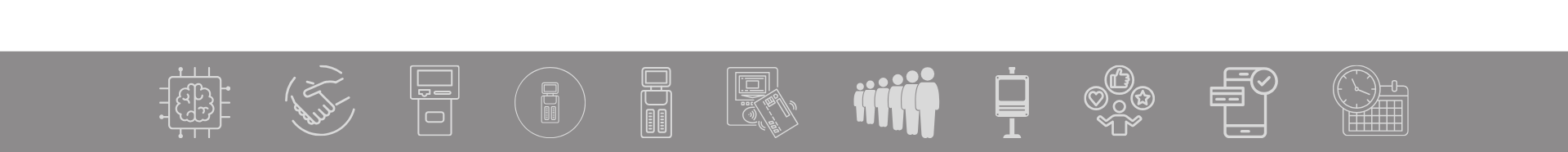
Index 04
Integration with Self-Service Kiosks, Wayfinding, Queue Management, and Visitor Management System
Digital signage systems can be seamlessly integrated with self-service kiosks, wayfinding, and queue management systems to enhance user experience and streamline operations. Here's a detailed look at how these integrations work and their benefits:
Integration with Self-Service Kiosks
- Enhanced Interactivity: Digital signage can display interactive content on self-service kiosks, allowing users to engage with the display through touchscreens. This makes it easy for users to navigate menus, access information, and complete tasks.
- Personalized Experience: Digital signage software can tailor content based on user preferences or previous interactions. For example, returning customers can receive personalized recommendations or promotions.
- Real-Time Updates: Self-service kiosks integrated with digital signage can display real-time information, such as current promotions, event schedules, or emergency alerts, ensuring users have access to the most up-to-date information.
- Streamlined Processes: Self-service kiosks can handle tasks like check-ins, ticket purchases, or information retrieval, reducing the need for staff intervention and speeding up service delivery.
Applications
- Retail: Kiosks can assist customers with product searches, inventory checks, and self-checkout.
- Healthcare: Patients can use kiosks for self-registration, appointment scheduling, and wayfinding within healthcare facilities.
- Transportation: Travelers can access flight information, print boarding passes, and find directions through interactive kiosks at airports and train stations.
Integration with Wayfinding Systems
- Interactive Maps: Digital signage can display interactive maps on touchscreens, allowing users to input their destination and receive step-by-step directions. Users can zoom in, search for specific locations, and view the best routes.
- Dynamic Directions: Digital signage can adjust directions in real-time based on factors like traffic flow, construction, or events. This ensures users receive the most accurate and efficient routes.
- Mobile Integration: QR codes displayed on digital signage can be scanned by users to transfer wayfinding directions to their mobile devices. This allows users to continue navigation seamlessly as they move through the environment.
- Accessibility Features: Digital signage can include features like audible directions, high-contrast visuals, and tactile interfaces to assist users with disabilities in navigating the environment.
Applications
- Hospitals: Patients and visitors can use digital signage to find departments, clinics, and amenities within large healthcare facilities.
- Universities: Students and visitors can navigate campus buildings and grounds with the help of interactive wayfinding displays.
- Malls: Shoppers can locate stores, restrooms, and food courts using digital signage maps in retail centers.
Integration with Queue Management Systems
- Wait Time Display: Digital signage can display real-time wait times and queue information, keeping customers informed about their position in line and expected wait times.
- Automated Check-In: Customers can check in using self-service kiosks, which then direct them to the appropriate waiting area and display their place in the queue on digital signage.
- Entertainment and Information: While waiting, customers can view engaging content, such as news, advertisements, or educational videos, on digital signage.
- Notification Alerts: Digital signage can display alerts and notifications when a customer's turn is approaching, directing them to the appropriate service point. This ensures a smooth and efficient flow of customers.
Applications
- Banks: Digital signage can display queue information and direct customers to available tellers or service desks.
- Clinics: Patients can check in, view wait times, and receive notifications about their appointment status through digital signage.
- Government Offices: Visitors can use self-service kiosks for check-in and view their queue status on digital signage, improving the efficiency of public services.
Integration with Visitor Management Systems
- Enhanced
Visitor Experience: Digital signage can display personalized welcome messages for visitors, creating a positive first impression and making them feel valued.
- Real-Time Information: Visitors can access real-time information about the facility, such as event schedules, meeting room locations, and safety protocols, through digital signage displays.
- Streamlined Communication: Digital signage can display important notifications and alerts for visitors, such as changes in meeting schedules, emergency information, or facility announcements.
Applications
- Corporate Offices: Visitors can check in using self-service kiosks, receive personalized welcome messages, and find their way to meeting rooms using digital signage displays.
- Healthcare Facilities: Patients and visitors can use kiosks to check in, access wayfinding information, and receive real-time updates on appointments and facility events.
- Educational Institutions: Visitors to campuses can check in, receive event information, and navigate the campus using interactive digital signage and wayfinding displays.
- Event Venues: Attendees can use self-service kiosks to check in, access event schedules, and find their way to specific sessions or exhibitor booths using digital signage.

Index 05
How to Choose the Best Digital Signage System?
Choosing the best digital signage system for your needs involves careful consideration of various factors to ensure that the system meets your specific requirements and provides the desired benefits. Here’s a comprehensive guide to help you make an informed decision:
Define Your Objectives
- Purpose: Determine the primary purpose of your digital signage system. Are you looking to enhance customer engagement, improve communication, provide real-time information, or promote products and services?
- Goals: Set clear goals and objectives for your digital signage system, such as increasing sales, improving customer satisfaction, or streamlining operations.
Assess Your Environment
- Location: Identify the locations where the digital signage screens will be placed. Consider whether they will be indoors or outdoors, and assess the visibility and accessibility of each location.
- Audience: Understand the demographics and preferences of your target audience. Consider their needs, behaviors, and interaction patterns to tailor the content and features of the signage system.
Choose the Right Hardware
- Screen Types: Select the appropriate type of screens based on your requirements. LED, LCD, OLED, and
interactive touchscreens each have their advantages and are suitable for different applications.
- Screen Size and Resolution: Choose screens with the right size and resolution to ensure that content is clear and readable from a distance. Consider the viewing distance and angle for optimal placement.
- Durability: For outdoor or high-traffic areas, choose screens that are durable and weather-resistant. Ensure that the hardware can withstand the environmental conditions of the installation site.
Select the Best Content Management System (CMS)
- Ease of Use: Look for a CMS that is user-friendly and intuitive, allowing you to create, schedule, and manage content easily. A good CMS should have a simple interface and require minimal training.
- Features: Ensure that the CMS offers the features you need, such as content scheduling, remote management, real-time updates, and template design. Advanced features like data analytics and integration with other systems can add value.
- Scalability: Choose a CMS that can scale with your needs. Whether you start with a single screen or a network of displays, the CMS should support expansion without compromising performance.
Evaluate Software and Integration Capabilities
- Compatibility: Ensure that the digital signage software is compatible with your existing systems and devices. Check for integration capabilities with other tools, such as
self-service kiosks,
wayfinding systems,
queue management systems, and
Visitor Management Systems.
- Remote Management: Opt for software that allows remote management and updates, enabling you to control and update content from a central location. Cloud-based solutions are particularly beneficial for managing multiple screens across different locations.
- Interactivity: If you require interactive features, ensure that the software supports touch-enabled content and user interaction.
Consider Content Creation and Management
- Content Strategy: Develop a content strategy that aligns with your objectives and audience preferences. Plan the type of content you will display, such as promotional videos, informational graphics, and interactive elements.
- Templates and Design Tools: Look for a CMS that offers pre-designed templates and design tools to streamline content creation.
- Content Scheduling: Choose a system that allows you to schedule content in advance, ensuring that the right messages are displayed at the right times.
Budget Planning
- Initial Costs: Consider the initial costs of purchasing and installing the digital signage system, including screens, media players, software licenses, and installation services.
- Ongoing Expenses: Factor in the ongoing expenses for content creation, software updates, maintenance, and potential hardware replacements. Ensure that the system offers good value for money over its lifespan.
User Feedback and Testing
- Pilot Testing: Conduct pilot testing with a small-scale implementation to identify any issues or areas for improvement. Gather
feedback
from users to refine the system before full deployment.
- User Experience: Focus on creating a positive user experience by ensuring that the digital signage system is easy to use, visually appealing, and provides relevant information.
Compliance and Security
- Regulatory Compliance: Ensure that the digital signage system complies with local regulations and standards, including accessibility guidelines and data privacy laws.
- Security: Choose a system with robust security features to protect against unauthorized access and data breaches. This is especially important for systems that handle sensitive information or user interactions.
Index 06
How to Implement a Digital Signage System?
Implementing a digital signage system involves several key steps to ensure a successful deployment and effective use. Here's a guide on how to implement a digital signage system:
Assessment and Planning
Evaluate the Environment
- Conduct a thorough assessment of the physical environment where the digital signage will be installed. Identify high-traffic areas, visibility, and accessibility.
- Determine the specific needs of the audience and the objectives of the digital signage system. Are you aiming to provide information, promote products, enhance customer experience, or improve communication?
Set Clear Objectives
- Define the primary goals of your digital signage system, such as increasing engagement, providing real-time information, or driving sales.
- Establish key performance indicators (KPIs) to measure the success of the system.
Create a Comprehensive Plan
- Develop a detailed plan that outlines the design, placement, and type of digital signage elements needed, including screens, media players, software, and content management systems (CMS).
- Consider factors such as budget, timeline, and resources required for implementation.
Hardware Selection and Installation
Choose the Right Hardware
- Select digital display screens based on your requirements. Consider the type (LED, LCD, OLED), size, resolution, and durability.
- Ensure that the screens are suitable for the intended location, whether indoor or outdoor.
Install Media Players
- Media players connect to digital display screens and play the scheduled content from the CMS.
- Choose media players that are compatible with your screens and have the necessary connectivity options (wired or wireless).
Placement and Installation
- Install digital display screens in strategic locations to maximize visibility and engagement. Ensure that screens are securely mounted and easily accessible for maintenance.
- Connect media players to the screens and ensure they are properly configured.
Software Setup and Configuration
Select a Content Management System (CMS)
- Choose a CMS that offers the features you need, such as content scheduling, remote management, real-time updates, and template design.
- Ensure the CMS is user-friendly and supports easy content creation and management.
Configure the CMS
- Set up the CMS by creating user accounts, defining access levels, and configuring settings for content playback and scheduling.
- Integrate the CMS with your media players and digital display screens.
Network Connectivity
- Ensure that all components are connected to a reliable network (wired or wireless) to enable real-time updates and remote management.
- Test the network connectivity to ensure seamless content delivery.
Content Creation and Management
Develop a Content Strategy
- Plan the type of content you will display, such as promotional videos, informational graphics, interactive elements, and real-time data feeds.
- Ensure that content aligns with your objectives and engages your target audience.
Create Engaging Content
- Use high-quality images, videos, and animations to capture attention and convey messages effectively.
- Utilize pre-designed templates and design tools provided by the CMS to streamline content creation.
Content Scheduling
- Schedule content to play at specific times or intervals to ensure that the right messages are displayed at the right times.
- Plan content updates in advance to keep information current and relevant.
Integration with Other Systems
Self-Service Kiosks
- Integrate digital signage with self-service kiosks to provide interactive navigation, information, and transactional capabilities.
- Users can access maps, schedules, product information, and more through touch-enabled kiosks.
Wayfinding Systems
- Enhance wayfinding by displaying clear directions, real-time updates, and interactive maps.
- Help users navigate complex environments such as hospitals, airports, and shopping malls.
Queue Management Systems
- Display wait times, direct customers to available service points, and provide entertainment to reduce perceived wait times.
- Improve customer experience and optimize queue management in environments like banks, healthcare facilities, and government offices.
Visitor Management Systems
- Automate visitor check-in processes, display personalized welcome messages, and provide interactive directories.
- Enhance security and streamline communication with real-time notifications and alerts.
Testing and Launch
Pilot Testing
- Conduct pilot testing with a small-scale implementation to identify any issues or areas for improvement.
- Gather feedback from users to refine the system before full deployment.
System Launch
- Launch the digital signage system and monitor its performance.
- Ensure that all components are functioning correctly and that content is displaying as intended.
User Training
- Train staff on how to use and manage the digital signage system, including the CMS and digital tools.
- Ensure that staff can assist users and provide support as needed.
Maintenance and Updates
Regular Maintenance
- Establish a maintenance schedule to ensure that all hardware and software components remain functional and up to date.
- Conduct regular inspections to address any wear and tear or technical issues.
Content Updates
- Regularly update the content to keep it fresh, relevant, and engaging.
- Plan content updates in advance and use the CMS to schedule new content.
Continuous Improvement
- Collect and analyze user feedback to identify areas for improvement.
- Make necessary enhancements to the digital signage system to ensure it continues to meet the needs of the audience and the environment.
Index 07
Future Trends in Digital Signage Systems
The future of digital signage systems is exciting, with several emerging trends set to transform how businesses communicate with their audiences. Here are key trends to watch:
AI-Driven Personalization and Targeting
Artificial intelligence (AI) is revolutionizing digital signage by enabling hyper-targeted marketing. AI can analyze real-time data, customer preferences, and behavioral patterns to display highly relevant content. For example, retail stores can use facial recognition to analyze a customer's age or mood and dynamically adjust advertisements to promote suitable products.
Interactive and Touchless Engagement
Interactive displays that allow customers to interact via touchscreens, QR codes, or gestures are becoming more common. Touchless technology, such as gesture-based controls and voice-activated kiosks, is gaining traction due to hygiene concerns and advancements in sensor technology. These solutions provide dynamic and immersive ways to connect with content while addressing safety concerns.
Augmented Reality (AR) and Virtual Reality (VR) Integration
AR and VR technologies are creating immersive experiences for users. Digital signage can incorporate AR and VR to provide engaging product demos, virtual tours, and interactive experiences. This trend is particularly effective in retail, real estate, and entertainment industries, where capturing attention and providing memorable experiences are crucial.
Sustainable Signage Solutions
Sustainability is becoming a priority for businesses, and digital signage is no exception. Energy-efficient LED displays and eco-friendly materials are being used to reduce environmental impact. Sustainable signage solutions help businesses meet their sustainability goals while maintaining high-quality displays.
Internet of Things (IoT) Integration
IoT-enabled digital signage allows for centralized control and real-time content updates across multiple locations. This integration streamlines content management and optimizes signage performance remotely. Businesses can ensure consistent branding and up-to-date messaging across all displays, regardless of location.
Cloud-Based Digital Signage Solutions
Cloud-hosted digital signage is transforming how businesses manage and distribute content. By eliminating the need for extensive on-site infrastructure, cloud-based solutions offer a streamlined and flexible approach to content management. This technology provides cost savings, real-time synchronization, and scalability, making it ideal for businesses with frequent content changes or geographically dispersed locations.
5G and Real-Time Data Streaming
The rollout of 5G technology is enhancing digital signage by enabling real-time data streaming and faster content updates. This allows businesses to deliver dynamic and up-to-date information to their audiences, improving engagement and responsiveness.
Omnichannel Experiences
Omnichannel experiences integrate digital signage with other marketing channels, such as social media, mobile apps, and websites. This seamless integration ensures consistent messaging and enhances the overall customer experience. Businesses can leverage omnichannel strategies to create cohesive and engaging campaigns across multiple platforms.
Index 08
Download the Complete Guide to Digital Signage System
Utilize our comprehensive guide to digital signage systems to successfully implement and oversee a digital signage solution tailored to your requirements and designed to elevate your communication initiatives.
Download the complete guide to the Digital Signage System.
Your complete guide to Digital Signage System