Virtual Queue Management System
Revolutionize Your Customer Experience with Our Virtual Queue Management System
In an era where customer convenience and safety are paramount, Zeour presents an innovative
virtual queue management system designed to transform your service delivery. Our solution enables customers to join queues remotely, reducing physical crowding and wait times while enhancing overall satisfaction. Experience seamless operations and elevate your customer journey with our advanced virtual queuing technology.
Index
List of Services
-
01List Item 1
What Is a Virtual Queue Management System?
-
02List Item 2
Benefits of Implementing a Virtual Queue Management System
-
03List Item 3
Which Industries Benefit from Virtual Queue Management Systems?
-
04List Item 4
How Does a Virtual Queue Management System Work?
-
05
How to Choose the Best Virtual Queue Management System?
-
06
Components of a Virtual Queue Management System
-
07
How to Implement a Virtual Queue Management System?
-
08
Future Trends in Virtual Queue Management Systems
-
09
Additional Resources
Index 01
What Is a Virtual Queue Management System?
A Virtual Queue Management System (VQMS) is a technology solution that allows customers to join a queue remotely, eliminating the need to wait in physical lines. By leveraging smartphones, web applications, and other digital channels, VQMS enables customers to:
- Join Queues Remotely: Customers can secure their place in line from anywhere using mobile apps, SMS, or online portals.
- Receive Real-Time Updates: Stay informed about their queue position and estimated wait times through notifications.
- Optimize Waiting Experience: Use their waiting time productively, reducing frustration and enhancing satisfaction.
For businesses,
VQMS streamlines operations by managing customer flow efficiently, reducing overcrowding, and improving overall service delivery.
Index 02
Benefits of Implementing a Virtual Queue Management System
Reduce Physical Crowding
Promote a safer environment by:
- Minimizing On-Site Waiting: Allow customers to wait in their preferred location.
- Enhancing Social Distancing: Reduce congestion in waiting areas.
- Complying with Health Guidelines: Meet regulatory requirements effortlessly.
Enhance Operational Efficiency
Streamline your processes through:
- Optimized Resource Allocation: Adjust staffing based on real-time demand.
- Improved Communication: Seamless coordination between staff and customers.
- Automated Processes: Reduce manual workload with automated queue management.
Improve Customer Satisfaction
Deliver exceptional service experiences:
- Convenience: Customers manage their time better, leading to increased satisfaction.
- Transparency: Real-time updates build trust and reduce frustration.
- Personalized Service: Enhanced data allows for tailored customer interactions.
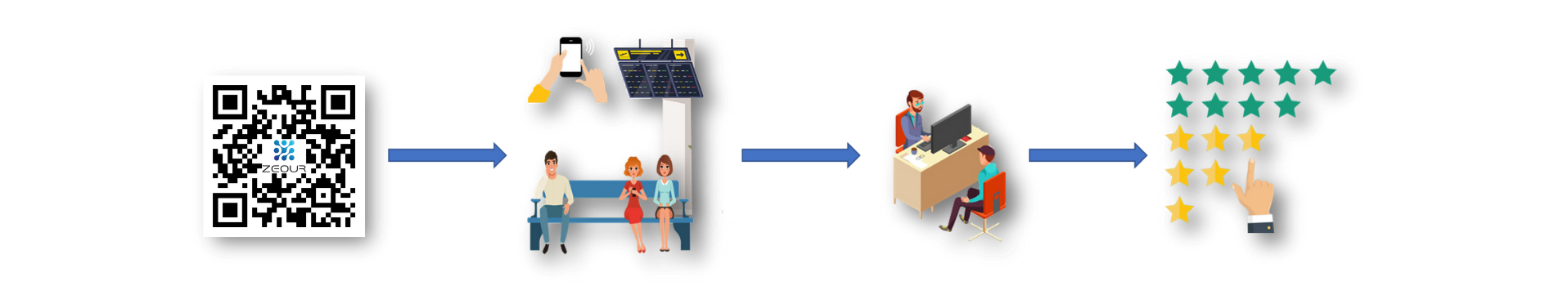

Index 03
Which Industries Benefit from Virtual Queue Management Systems?
In a world where time is of the essence, businesses across various industries are constantly seeking ways to enhance customer experience and streamline operations. Enter virtual queue management systems—a technological innovation that is transforming the way organizations handle customer flow and service delivery. But which industries stand to gain the most from implementing these systems? From healthcare to retail, and from entertainment to government services, the impact of virtual queue management systems is far-reaching and significant. Let's explore the diverse industries that benefit from adopting this cutting-edge solution.
Healthcare
- Hospitals and Clinics: Manage patient appointments and walk-ins efficiently, reducing overcrowded waiting rooms.
- Pharmacies: Streamline prescription pick-up processes and consultations.
Retail
- Stores and Supermarkets: Handle peak shopping times better by managing customer entry and checkout lines.
- Customer Service Centers: Improve handling of returns, inquiries, and support services.
Banking and Financial Services
- Banks and Credit Unions: Enhance in-branch experiences by reducing wait times and managing
appointments.
- Insurance Agencies: Schedule consultations and claim services more effectively.
Government Services
- Public Offices: Optimize services like licensing, passport applications, and registrations.
- Municipal Services: Improve citizen interaction with various civic departments.
Hospitality
- Restaurants and Cafes: Allow guests to join waitlists remotely and receive notifications when their table is ready.
- Hotels and Resorts: Streamline check-ins, concierge services, and facility bookings.
Telecommunications
- Service Centers: Manage customer visits for support, device repairs, and plan upgrades efficiently.
Entertainment and Leisure
- Theme Parks and Attractions: Manage ride queues virtually, enhancing
visitor experience.
- Event Venues: Streamline entry and service at concerts, theaters, and sports events.
Education
- Universities and Schools: Improve administrative services like enrollment, counseling, and financial aid.
- Libraries and Museums: Enhance
visitor flow and manage access to exhibits or resources.
Index 04
How Does a Virtual Queue Management System Work?
In the digital age, businesses and organizations are constantly looking for innovative solutions to enhance customer experience and optimize their operations. One such solution is the virtual queue management system. But how exactly does this technology work? A virtual queue management system leverages advanced software and digital tools to streamline the process of managing customer flow and wait times. By enabling customers to join a virtual queue via their smartphones or other devices, these systems minimize physical waiting, provide real-time updates, and allow for greater convenience and flexibility. Let's delve into the mechanics of how a virtual queue management system operates and discover the key components that make it an essential tool for modern businesses.
Customer Interaction
Joining the Queue
- Mobile App or Web Portal: Customers select the service they need and join the queue remotely.
- WhatsApp / Telegram / ChatBot: Customers can interact with WhatsApp, Telegram or Website Chat Bot to select the service they need and join the queue remotely.
- SMS/Text Messaging: Customers send a text to join the queue and receive updates.
Real-Time Updates
- Queue Status Notifications: Customers receive SMS or app notifications about their position and estimated wait time.
- Adjustments: They can request more time or cancel their spot if needed.
Service Notification
- Alert for Service: When it's nearly their turn, customers receive a notification to proceed to a specific location or counter.
- Guidance: Directions or maps may be provided to help them navigate.
Business Operations
Queue Management Dashboard
- Staff monitors queue statuses, customer flow, and service times.
- Adjustments can be made in real-time to balance workloads.
Data Collection and Analysis
- The system gathers data on customer behavior, peak times, and service efficiency.
- Analytics help in making informed decisions for staffing and process improvements.
Integration with Other Systems
VQMS
can be integrated with CRM, POS, or appointment scheduling systems for a seamless operation.
How Our Virtual Queue Management System Works
Step 1: Customer Virtual Check-In
Customers join the queue remotely through:
- Mobile App: Downloadable app for easy access.
- Website Portal: Online check-in via your company's website.
- QR Code: On-site scan for immediate queue entry.
Step 2: Queue Position Tracking
After check-in, customers can:
- View Real-Time Status: Know exactly where they are in the queue.
- Receive Wait Time Estimates: Plan their time accordingly.
- Update Preferences: Reschedule or cancel if needed.
Step 3: Notifications and Alerts
Automated communications include:
- SMS Notifications: Text messages for important updates.
- In-App Alerts: Push notifications within the mobile app.
- Email Updates: For customers preferring email communication.
Step 4: Seamless Service Delivery
When it's time for service:
- Prompt Customer Arrival: Notifications ensure timely arrival.
- Staff Preparedness: Employees receive customer details in advance.
- Feedback Collection: Option to provide feedback post-service.
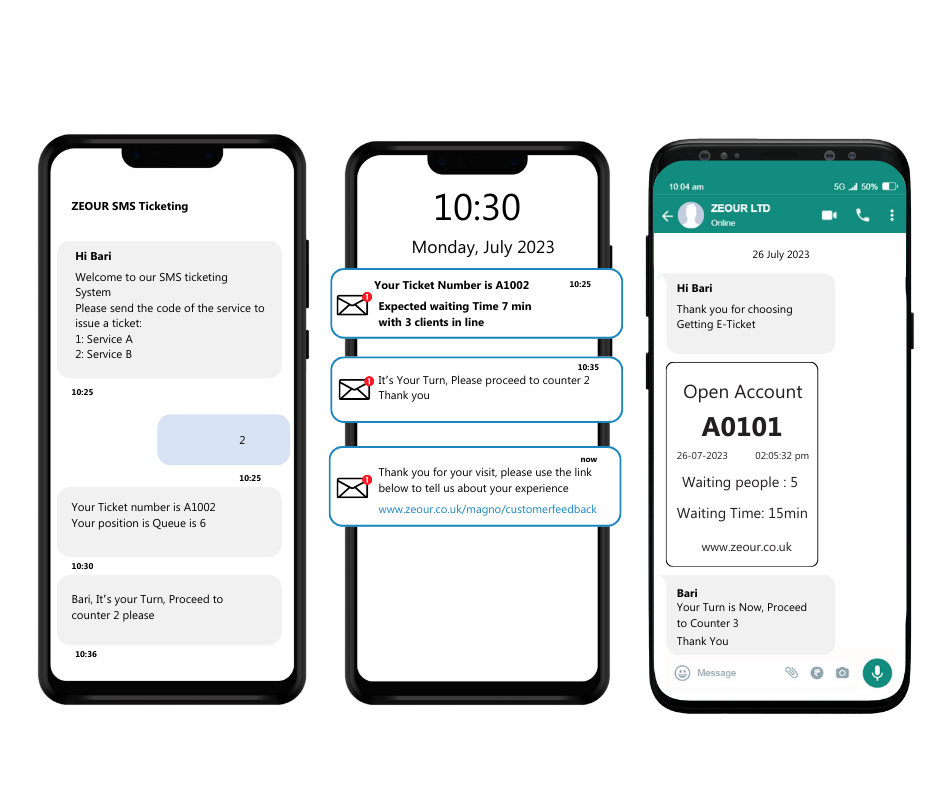
Index 05
How to Choose the Best Virtual Queue Management System?
Selecting the right virtual queue management system for your business can be a game-changer in enhancing customer experience and optimizing operations. With a plethora of options available in the market, it’s crucial to understand what features and functionalities will best suit your specific needs. From real-time analytics to ease of integration, the right system should align with your business goals and provide seamless service delivery. We will walk you through the key factors to consider when choosing the best virtual queue management system, ensuring that you make an informed decision that benefits both your customers and your business.
Assess Your Needs
- Volume of Customers: Understand the average and peak customer flow.
- Services Offered: Identify if you need support for multiple services or departments.
- Customer Demographics: Consider the tech-savviness of your customer base.
Key Features to Consider
- User-Friendly Interface: For both customers and staff.
- Multi-Channel Access: Options for mobile apps, WhatsApp, Telegram, web portals, SMS, and kiosks.
- Customization: Ability to tailor the system to your branding and specific workflows.
- Real-Time Analytics: Access to data for monitoring performance and making improvements.
- Scalability: The system should grow with your business needs.
- Integration Capabilities: Compatibility with existing systems and hardware.
- Support and Training: Availability of vendor support and comprehensive training for staff.
- Security and Compliance: Adherence to data protection regulations and robust security measures.
Vendor Evaluation
- Reputation: Research reviews, case studies, and client testimonials.
- Cost Structure: Understand upfront costs, licensing fees, and any hidden charges.
- Demo and Trials: Request demonstrations or trial periods to test functionality.
Key Features of Our Virtual Queue Management System
Remote Queue Joining
Empower your customers to enter queues from anywhere:
- Mobile App Access: Customers can join a queue via our user-friendly mobile application.
- Online Integration: Allow queue access directly from your website or social media platforms.
- QR Code Scanning: Easy check-in by scanning a QR code at your location.
Real-Time Updates
Keep customers informed every step of the way:
- Queue Position Tracking: Customers can view their place in line in real-time.
- Estimated Wait Times: Provide accurate wait time estimates to manage expectations.
- Notifications and Alerts: Automatic updates when their service time approaches.
Customizable Interface
Tailor the system to reflect your brand identity:
- Brand Colors and Logos: Customize visuals to align with your branding.
- Personalized Messaging: Send custom greetings and informational messages.
- Language Support: Cater to a diverse customer base with multilingual options.
Analytics and Reporting
Leverage data to improve operations:
- Customer Flow Analysis: Monitor peak times and service durations.
- Staff Performance Metrics: Evaluate efficiency and identify training needs.
- Custom Reports: Generate detailed reports for informed decision-making.
Why Choose Zeour's Virtual Queue Management System?
Understanding the needs of modern businesses, we have developed a system that not only meets but exceeds expectations.
- Enhance Customer Satisfaction: Offer your customers the freedom to queue from anywhere.
- Improve Operational Efficiency: Streamline your processes with real-time data and analytics.
- Promote Safety and Compliance: Reduce physical queues and adhere to social distancing guidelines.
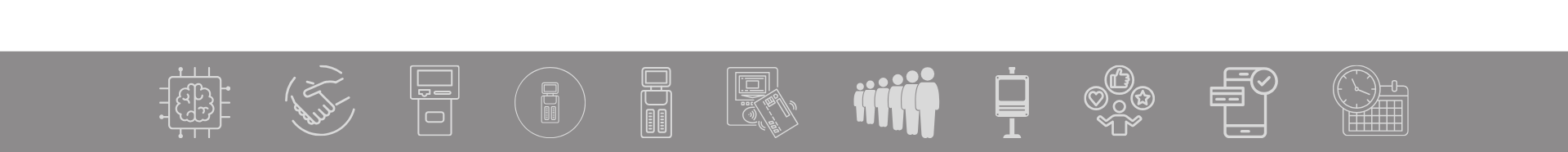
Index 06
Components of a Virtual Queue Management System
A virtual queue management system is a sophisticated solution designed to streamline customer flow and enhance service delivery. At its core, it comprises several key components that work in unison to create a seamless and efficient queuing experience. Understanding these components is essential for businesses aiming to implement or optimize their virtual queue systems. From user-friendly interfaces and real-time notifications to powerful backend analytics and integration capabilities, each component plays a crucial role in ensuring smooth operations and high customer satisfaction. Let's take a closer look at the fundamental elements that make up a virtual queue management system and how they contribute to its overall effectiveness.
Customer Interface
- Mobile Applications: For joining queues, receiving updates, and managing appointments.
- Web Portal: An online platform accessible from any device with internet access.
- WhatsApp / Telegram / ChatBot: For joining queues using any of these social media applications or Chat Bot, receiving updates, and managing appointments.
- SMS/Text Messaging: Allows interaction without the need for app downloads.
Business Interface
- Staff Dashboard: Central hub for managing queues, viewing analytics, and communicating with customers.
- Configuration Tools: Customize services, wait time thresholds, and notification settings.
Notification System
- Automated Alerts: Sends timely messages to customers about their queue status.
- Digital Signage Integration: Displays queue information on screens within the premises.
Data Analytics and Reporting
- Real-Time Data: Live insights into current queue statuses and customer flow.
- Historical Reports: Analyze trends over time to inform business strategies.
Integration Capabilities
- APIs and Webhooks: For integrating with other software systems like CRM or scheduling tools.
- Hardware Compatibility: Works with existing devices like kiosks, tablets, and display screens.
Security Features
- Encryption: Protects sensitive customer and business data.
- Compliance: Aligns with regulations such as GDPR, HIPAA, or other regional data protection laws.
Index 07
How to Implement a Virtual Queue Management System?
Implementing a virtual queue management system can revolutionize the way businesses handle customer flow and service delivery. This process involves careful planning, selection of the right technology, and seamless integration with your existing operations. Whether you're a small business looking to reduce wait times or a large organization aiming to enhance customer experience, a well-executed virtual queue system can provide numerous benefits. In this guide, we'll explore the essential steps to successfully implement a virtual queue management system, ensuring that your business runs smoothly and your customers enjoy a more efficient and satisfying experience.
Planning Phase
- Set Clear Objectives: Define what you want to achieve, such as reducing wait times or improving
customer satisfaction.
- Stakeholder Engagement: Involve key team members from operations, IT, and customer service.
Selection Phase
- Research Solutions: Identify
vendors that meet your criteria.
- Request Proposals: Gather detailed information on functionality, pricing, and implementation timelines.
- Evaluate Options: Consider demos and pilot programs.
Preparation Phase
Technical Setup
- Integrate the system with existing infrastructure.
- Configure settings according to your business processes.
Customize Customer Interface
- Apply branding elements.
- Customize messaging and service options.
Training Phase
Staff Training
- Conduct comprehensive training sessions.
- Provide manuals and support resources.
Customer Education
- Inform customers about the new system through signage, emails, or staff assistance.
Deployment Phase
Soft Launch
- Begin with a limited rollout to test the system in a real-world setting.
- Collect feedback and make necessary adjustments.
Full Launch
- Implement the system across all intended locations or departments.
Post-Implementation Phase
Monitor Performance
- Use analytics to assess system effectiveness.
- Address any technical issues promptly.
Continuous Improvement
- Update system features as needed.
- Regularly gather feedback from both staff and customers.
Get Started with Zeour's Virtual Queue Management System
Ready to elevate your customer service and streamline your operations?
- Request a Demo: Experience our system firsthand.
- Contact Us: Get personalized assistance from our experts.
- Download Our Brochure: Learn more about features and benefits.

Index 08
Future Trends in Virtual Queue Management Systems
As technology continues to evolve, so too do the ways in which businesses manage customer flow and service delivery. Virtual queue management systems are at the forefront of this transformation, offering innovative solutions that enhance efficiency and improve customer experiences. The future of virtual queue management systems is promising, with several emerging trends poised to redefine the industry. From the integration of artificial intelligence and machine learning to the rise of personalized customer experiences and the adoption of omnichannel solutions, these trends are set to shape the next generation of queue management systems. Let's explore the exciting future trends that will drive the evolution of virtual queue management systems and revolutionize the way businesses operate.
Artificial Intelligence and Machine Learning
- Predictive Queueing: AI algorithms forecast wait times and customer flow.
- Personalized Experiences: Tailoring services based on customer history and preferences.
Omnichannel Integration
- Unified Customer Journey: Seamless experience across in-person, online, and mobile platforms.
- Consistent Communication: Standardized messaging regardless of the channel used.
Contactless Solutions
- QR Code Engagement: Customers scan codes to join queues without touching surfaces.
- Voice-Activated Systems: Interact with queue systems using voice commands.
Advanced Analytics
- Real-Time Dashboards: Enhanced data visualization for quick decision-making.
- Sentiment Analysis: Understanding customer satisfaction through feedback and interaction data.
Internet of Things (IoT) Integration
- Smart Environments: Devices communicate to optimize customer flow (e.g., sensors detecting congestion).
- Wearable Technology: Notifications sent directly to wearable devices.
Enhanced Data Security
- Blockchain Technology: For secure and transparent data transactions.
- Biometric Authentication: Using fingerprints or facial recognition for secure customer identification.
Virtual and Augmented Reality
- Virtual Waiting Rooms: Customers experience engaging content while waiting.
- AR Assistance: Staff use AR glasses to access customer information instantly.
Our virtual queue management system offers unparalleled customer flow management, ensuring an efficient and satisfying experience.
Index 09
Additional Resources
Download the complete guide to the Virtual Queue Management System.
Your complete guide to Virtual Queue Management System